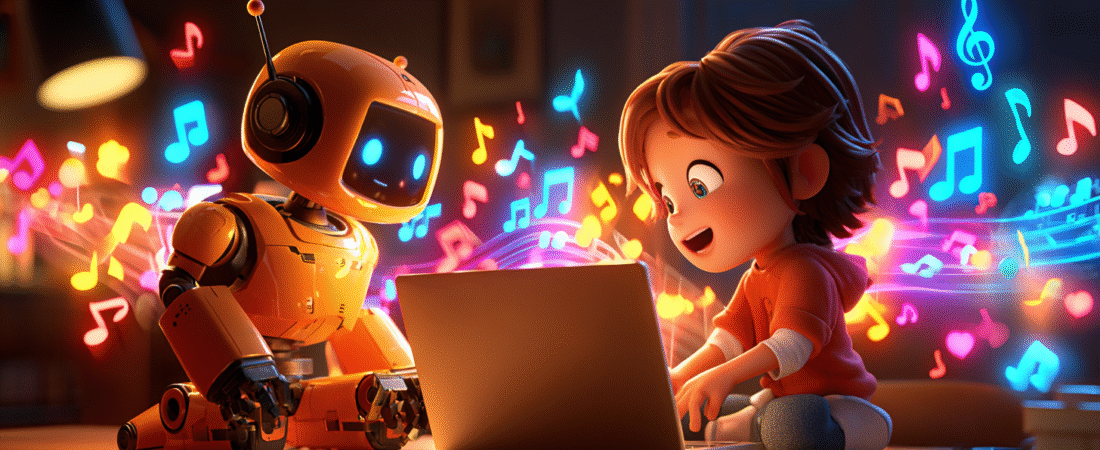🎶 From Idea to Music in Minutes
Want to write a fun song that kids actually love? AI makes it super easy — no musical training needed!
In this guide, you’ll learn how to write silly, catchy lyrics using ChatGPT, then turn them into a real song using Suno. Plus, you’ll get a free Quick-Start Guide PDF you can download, print, or use on your device. It’s perfect for parents, teachers, or kids ready to start composing!
Step 1: Write the Lyrics with ChatGPT
Copy and paste this exact prompt into ChatGPT to get started:
Write kid-friendly lyrics for a silly song about a dancing dinosaur who loves to eat cookies. Include rhyme and a simple chorus: “Dance, Dino, dance, eat your cookie with a smile.” Also suggest a tempo (BPM) suitable for kids’ sing-alongs.
💡 Pro Tip:
Ask ChatGPT for:
- A catchy song title
- A suggested BPM (example: 120)
- Verses + chorus in a fun, repetitive style
Step 2: Turn It into Music with Suno
Head over to Suno AI and use Custom Mode for full control.
Copy and paste this into the prompt box:
Genre: Upbeat children’s pop
Tempo: [Use BPM from ChatGPT] BPM
Mood: playful, bouncy
Instruments: cheerful ukulele, light percussion, bright bells
Vocals: clear kid’s voice, friendly and expressive
Lyrics:
[Paste full lyrics from ChatGPT here]
Suno will generate two song versions for you — preview them, pick your favorite, and download instantly.
Why This Works for Kids
✅ Encourages imagination — ChatGPT helps kids (and adults) create fun stories in song form.
✅ Instant results — Suno adds music to your words in minutes.
✅ Safe and engaging — Perfect for classrooms, parties, or family fun.
📥 Download Your Free Quick-Start Guide
Want something you can print or keep handy on your tablet?
Download our Quick-Start Guide — with copy-and-paste prompts and an easy Suno template.
Download the AI Song Quick-Start Guide (PDF)
Extra Fun Challenges
Change the genre — try rock, reggae, or a lullaby.
Record your own voice and add AI music.
Host a “5-Minute Song Challenge” with friends or students.